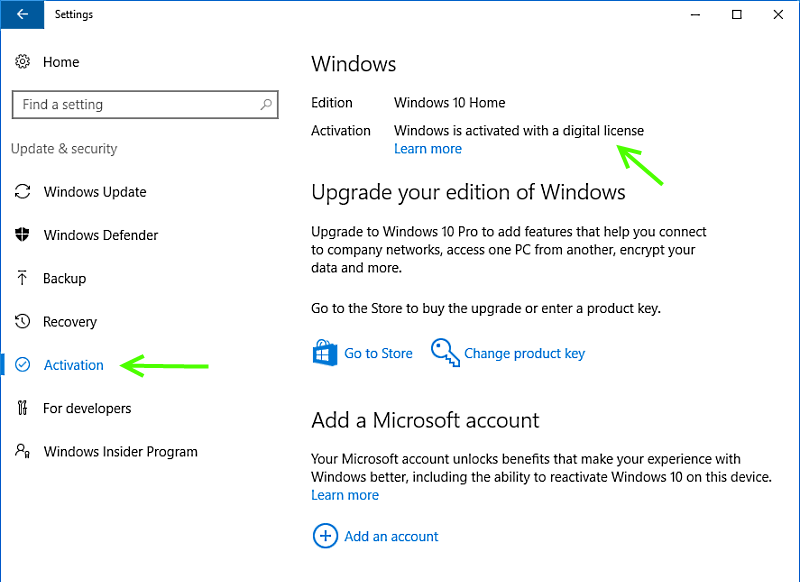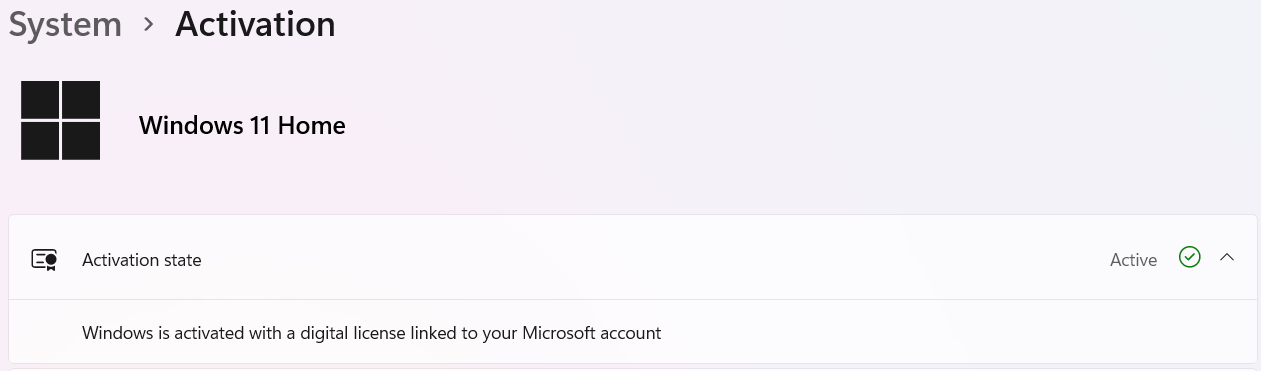Having problems activating Windows?
Activation helps verify that your copy of Windows is genuine and hasn’t been used on more devices than the Microsoft Software License Terms allow.
Mark Zeo
Last Update hace 2 años
Checking your Windows activation status
Checking your Windows activation status
- in Windows 10, select the Start button, and then select Settings > Update & Security and then select Activation. Your activation status will be listed next to Activation.
Windows 10 You'll see one of these activation status messages on the Activation page:
| Windows Activation status | Description |
| Windows is activated | You are activated. |
| Microsoft account is not linked. |
| Follow the instructions in Linking your Microsoft account. |
| Windows is activated with a digital license | You are activated. |
| Your Microsoft account is not linked to your digital license |
| Follow instructions in Linking your Microsoft account. |
| Windows is activated with a digital license linked to your Microsoft account | You are activated. |
| Your Microsoft account is already linked to your digital license. |
| Windows is not activated | You are not activated. |
| You will see an error message explaining the failure. |
| You might need to purchase Windows 10 to activate. |
- in Windows 11, select the Start button, and then select Settings > System and then select Activation. Your activation status will be listed next to Activation.
Windows 11 You'll see one of these activation status messages on the Activation page:
| Activation status | Description |
| Windows is activated | You are activated. |
| Microsoft account is not linked. |
| Follow instructions in Linking your Microsoft account. |
| Windows is activated with a digital license | You are activated. |
| Your Microsoft account is not linked to your digital license. |
| Follow instructions in Linking your Microsoft account. |
| Windows is activated with a digital license linked to your Microsoft account | You are activated. |
| Your Microsoft account is already linked to your digital license. |
| Windows is not activated | You are not activated. |
| You will see an error message explaining the failure. |
| You might need to purchase Windows 11 to activate. |